
Need to get Aadhaar on your phone or computer right now? Maybe you lost your physical card, or you're a new applicant waiting for it to arrive. Don't worry, it's easier than you think.
This simple guide will walk you through exactly how to download Aadhar card directly from the official UIDAI government website. We'll get you a password-protected PDF file that is just as valid as the physical card.
Let's get it done together!
First, What You'll Need
Before we start, just grab these two things. Having them ready will make the process super smooth.
Your 12-digit Aadhaar Number. (Or your Enrolment ID if your card is new).
Your Registered Mobile Number. This is the number you gave during enrolment. It must be with you to receive a one-time password (OTP).
Got them? Great! Let's begin.
Step-by-Step Guide to Download Your Aadhar Card
Follow these simple steps. It only takes a few minutes.
Step 1: Go to the Official Aadhaar Website
First things first, open your web browser and go to the official myAadhaar Download portal:
https://myaadhaar.uidai.gov.in/Download Aadhar Card Now
Pro-Tip: Always use this official UIDAI link. It's the secure and correct place to get Aadhaar,
so be sure to avoid any other unofficial websites.
Step 2: Find the Download Option
On the homepage, scroll down just a little. You will see a list of services. Look for and click on the option that says Download Aadhaar.
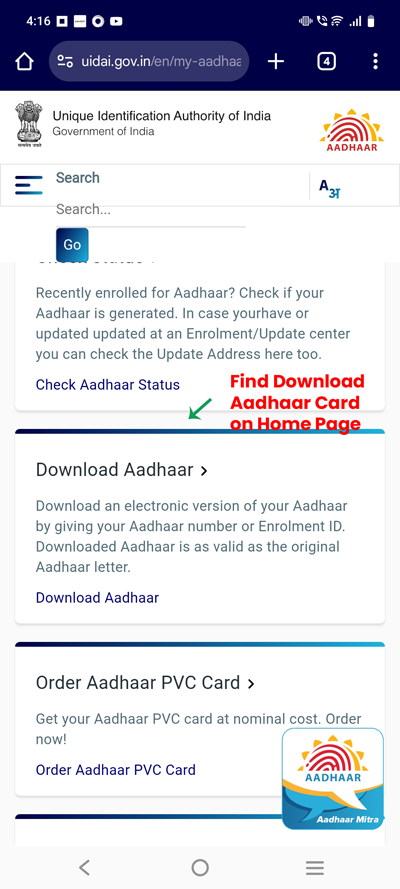
Step 3: Enter Your Aadhaar Number
Now, you'll be asked how you want to identify yourself.
Select the Aadhaar Number option.
Carefully type your 12-digit Aadhaar number into the box.
Next, enter the security code (also called a captcha) exactly as you see it in the image. It's case-sensitive!
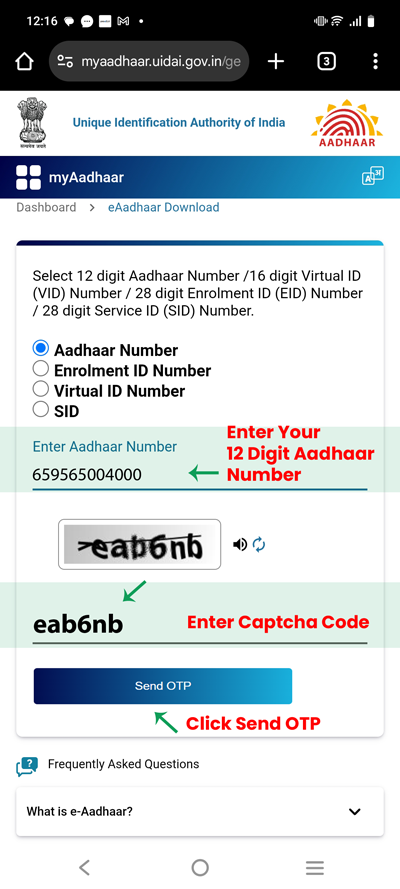
After entering the details, click the blue 'Send OTP' button. A 6-digit One-Time Password will be sent instantly to your registered mobile number via SMS.
Step 5: Enter the OTP to Verify
Check your phone for the OTP. Type those 6 digits into the 'Enter OTP' field on the website.
Did you want a "Masked Aadhaar" (which hides the first 8 digits)? If not, just leave that box unchecked.
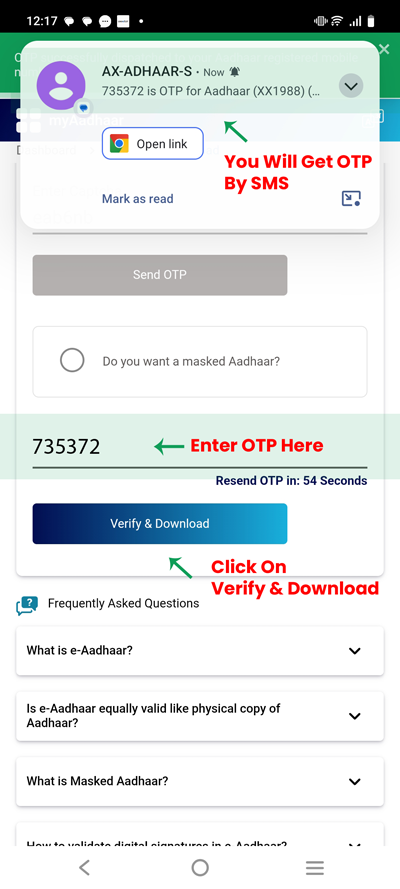
Finally, click the 'Verify & Download' button.
And that's it! Your e-Aadhaar card will now be downloaded to your device as a PDF file.
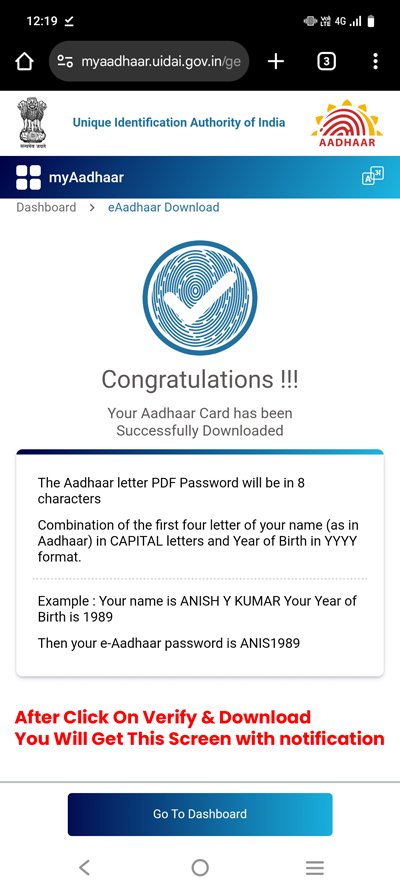
How to Open Your e-Aadhaar PDF: The Password
Your downloaded file is secure and password-protected. This is the part where most people get a little stuck, but it's very simple.
The password is a combination of:
The first FOUR letters of your name (as written on your Aadhaar card) in CAPITAL LETTERS.
And your Year of Birth in YYYY format.
Let's look at some examples:
If your name is RAVI KUMAR and your birth year is 1992, your password is: RAVI1992
If your name is PRIYA and your birth year is 2003, your password is: PRIY2003
If your name is SAI and your birth year is 1985, your password is: SAI1985
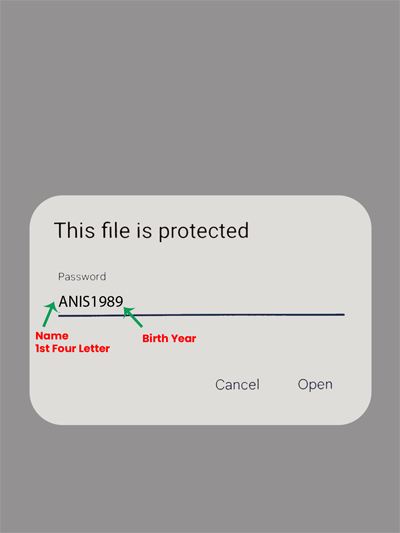
Enter this password, and your e-Aadhaar will open. You can now save it, print it, or share it as needed.

Congratulations! You've successfully learned how to get Aadhaar online. Keep that PDF file safe on your phone or in your email for easy access whenever you need it.
What is and Aadhaar Card
Think of your Aadhaar card as your all-in-one digital identity in India. Issued by UIDAI (Unique Identification Authority of India), it’s a 12-digit number that uniquely identifies you—no matter where you go in the country. Since UIDAI started in 2009, over 1.41 billion Aadhaar numbers have been issued by May 2025!
Whether you're opening a bank account, applying for a government scheme, or even getting a SIM card, your Aadhaar helps verify who you are—using either a simple OTP to your registered mobile number or biometric data like your fingerprint or iris scan.
What is e-Aadhaar?
Lost your card or need it quickly? No worries—you can always Download Aadhaar Card digitally as e-Aadhaar, the secure electronic version of your Aadhaar. It’s just as valid as the physical card and comes digitally signed by UIDAI.
You can easily download it from the UIDAI website or through the mAadhaar app.
Key Highlights of e-Aadhaar:
🔐 Secure & Password-Protected: It’s a PDF file protected by a password for your safety.
✅ Legally Valid: Whether it’s printed or digital, both hold the same legal value.
🕵️ Masked Aadhaar: Want more privacy? You can choose a version where the first 8 digits of your Aadhaar number are hidden.
💻 Always Accessible: Keep it safe in your phone or cloud for quick access anytime, anywhere.
So next time you misplace your card or need a copy in a hurry, just Download Aadhaar Card instantly—no need to panic.
Why is Your Aadhaar Card So Useful?
Here’s how your Aadhaar card makes everyday tasks a lot smoother:
Use | How Aadhaar Helps |
|---|---|
Proof of ID & Address | Works as official proof for government and private services. |
Subsidies & Welfare Benefits | Directly linked to schemes like LPG subsidies, pensions, and DBT (Direct Benefit Transfer). |
Banking | Essential for KYC when opening accounts or applying for loans. |
Income Tax | Mandatory for filing ITR and linking with PAN card. |
Getting a SIM Card | Simplifies the mobile connection process with quick KYC. |
Government Schemes | Needed for accessing schemes like PMAY, Jan Dhan Yojana, etc. |
Pensions & EPF | Required to claim pensions and provident fund benefits. |
Digital Services | Supports authentication for e-governance and online services. |
Aadhaar-enabled Payments | Lets you pay securely using biometric authentication via AePS. |
Voter ID Linking | Helps eliminate duplicate voter entries for cleaner, accurate records. |
Need to Update Your Aadhaar?
Moved to a new address or changed your phone number? It’s easy to do an Aadhaar Card Update either online via the UIDAI portal or by visiting your nearest Aadhaar center. Keeping your Aadhaar details up to date ensures smooth access to services.
Stuck or Have Questions?
Don’t worry—help is just a call or click away.
Aadhaar Helpline: 1947 (toll-free)
Email: help@uidai.gov.in
Website: uidai.gov.in



